Practice-Friendly Software Design...
Our EMR Software's design concentrates frequently accessed patient data in just
a few screens: EMR Software
Practice View screen provides an up-to-the-minute
overview of all office activity. At-a-glance tools include:
- Calendar
- ToDo's with visual status indicators
- Patient Tracker with color coding
- Detailed message list with patient identifiers
- Appointment schedule
Patient Chart
The Patient Chart provides a comprehensive and logical view of all data related
to a specific patient. Static elements are on the left and events are listed by
category in an "event tree" on the right.
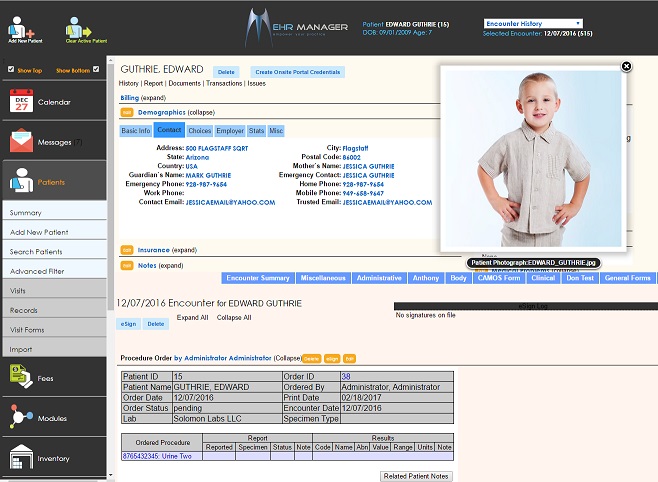
|
Static Information:
- Demographics
- Allergies
- Problem List
- Routine Meds
- Previous Medical History
- Referring Doctor
- Family Medical History
- Chart Note
- Insurance
|
Events:
- Encounters
- Immunizations
- Labs
- Imaging
- Medical Tests
- Flow Sheets
- Text Records
- Excuses/Notes
- Additional User-Definable Categories
|
|
Office Visit
Our EMR Software's Office Visit screen enables rapid and complete documentation
of an entire office visit with little or no typing. Elements include:
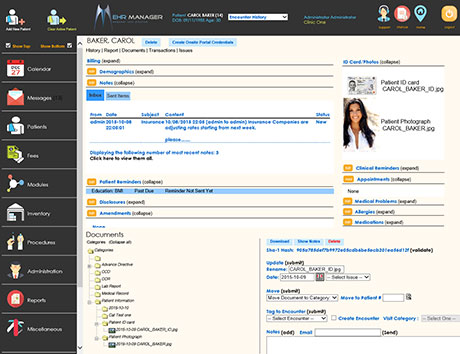
|
Classic SOAP Format:
- (S) Subjectives
- (O) Objectives
- (A) Assessment
- (P) Plan
- PopUp Text List
- (middle panel) is variable and corresponds to the OV component currently in use
by the practitioner.
|
OV Components:
- Review of Systems
- Vitals
- Examination
- Diagnoses
- Prescriptions
- Tests
- Procedures
| |